How to install a Debian 7.0 Wheezy server
A practical guide to set up your own Linux super server at home!
In a easy to follow way (you can copy and paste all you need) this site will guide you step by step through:
So let's start with the Debian 7.0 'Wheezy' Server!
Your feedback is very welcomed!- Debian 7.0 'Wheezy' installation
- System configuration (network, software, remote access, system clock, …)
- Internal server (local network auto configuration, file sharing with Windows or Mac clients, antivirus and anti-spam filtering, …)
- Intranet server (web server, instant messaging, proxy server with content filtering, media server, revision control server, …)
- E-mail server (secure IMAP server, webmail interface, anti-spam e anti-virus filtering integration, e-mail fetching, …)
- Internet server (http e https with php and MySQL support, secure ftp, webdav, …)
- System monitoring (graphical interface, system statistics, e-mail notifications, …)
- Security (intrusion detection system, security auditing, e-mail notifications, …)
So let's start with the Debian 7.0 'Wheezy' Server!
Please share your opinion, corrections, questions and suggestions in the Forum Debian 7.0 or feel free to contact me.
This site is for you!
Linux, and the Linux community helped me a lot! This site is my retribution to the Linux community! I hope this guide will help you.
And if you like it, please spread the word: tell a friend, tell the world!
Enjoy!
Enjoy!
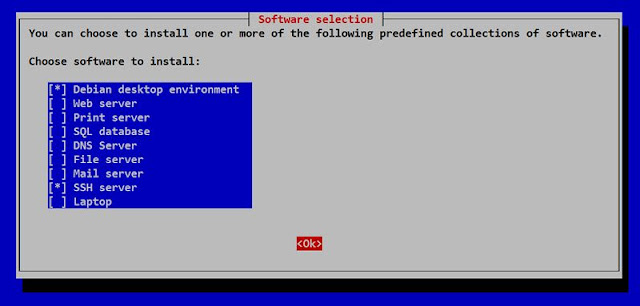



Simple..just click or press unsubscribe on your email. That commonly method will link you out from discussion.
BalasHapus